


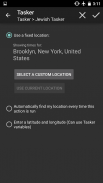







Jewish Tasker Plugin

Jewish Tasker Plugin का विवरण
A Tasker plugin to get the Jewish/Hebrew Date and Zmanim. Add as an action in a Tasker task or profile. Choose a location. The action will create Tasker variables for the current Jewish Date.
- Creates Tasker variables for the current Jewish Date
- Hebrew or English text
- Long date description that includes the Parsha of the week, Candle Lighting times and special days (Rosh Chodesh, Channukah etc.)
- Zmanim available as variables
Some examples of things you can do:
- Display the Jewish Date on your lock screen or launcher using DashClock (https://play.google.com/store/apps/details?id=net.nurik.roman.dashclock) with DashClock Tasker Extension (https://play.google.com/store/apps/details?id=de.schluderer.apps.t2d).
- Make a custom Jewish Date widget with Zoom (https://play.google.com/store/apps/details?id=net.dinglisch.android.zoom) or Zooper Widget (https://play.google.com/store/apps/details?id=org.zooper.zwfree&hl=en)
- Get Jewish Date notifications
- Turn your phone on Shabbos mode (Silent, airplane mode, start a clock app etc.) at candle lighting time
- Make a custom Mincha reminder before sunset complete with a button to launch Mincha on your Siddur app
- Use a combination of IFTTT (https://play.google.com/store/apps/details?id=com.ifttt.ifttt) and a WeMo outlet (or any other WiFi outlet) to turn your phone into a Shabbos clock that can control your house lights.
Automate Tasker actions based on Zmanim:
- Create a new profile that runs at a set time
- Use the plugin to find the zman you want to automate at
- Store in a global variable (e.g. %candleLightingTime)
- Make a new Tasker profile with the time context and set the time to the variable you created
- Add any action you want for the profile
(Tasker needs to be in advanced mode for this)
Tasker is required: https://play.google.com/store/apps/details?id=net.dinglisch.android.taskerm
Note: This app does not have its own interface. You can find it in the Plugin section of Tasker when you make a new action.
</div> <div jsname="WJz9Hc" style="display:none">एक Tasker प्लगइन यहूदी / हिब्रू दिनांक और Zmanim पाने के लिए। एक Tasker कार्य या प्रोफाइल में एक कार्रवाई के रूप में जोड़ें। एक स्थान चुनें। कार्रवाई मौजूदा यहूदी तिथि के लिए Tasker चर पैदा करेगा।
- वर्तमान यहूदी तिथि के लिए Tasker चर बनाता है
- हिब्रू या अंग्रेजी पाठ
- इस सप्ताह के Parsha, मोमबत्ती प्रकाश टाइम्स और विशेष दिन (रोश Chodesh, Channukah आदि) भी शामिल है कि लंबे समय से तारीख विवरण
- चर के रूप में उपलब्ध Zmanim
आप कर सकते हैं चीजों के कुछ उदाहरण:
- DashClock Tasker एक्सटेंशन (https के साथ का उपयोग कर अपने लॉक स्क्रीन या लांचर DashClock (https://play.google.com/store/apps/details?id=net.nurik.roman.dashclock) पर यहूदी तारीख प्रदर्शन: // खेलने .google.com / दुकान / क्षुधा / ब्यौरा क्या है? आईडी = de.schluderer.apps.t2d)।
- ज़ूम (https://play.google.com/store/apps/details?id=net.dinglisch.android.zoom) या Zooper विजेट (https://play.google.com/ के साथ एक कस्टम यहूदी तिथि विजेट बनाओ दुकान / क्षुधा / ब्यौरा क्या है? आईडी = org.zooper.zwfree & hl = hi)
- यहूदी की तिथि की सूचना प्राप्त करें
- Shabbos मोड पर अपना फोन बंद मोमबत्ती प्रकाश समय (मूक, हवाई जहाज मोड, एक घड़ी एप्लिकेशन को आदि शुरू)
- अपने Siddur app पर Mincha शुरू करने के लिए एक बटन के साथ पूरा सूर्यास्त से पहले एक कस्टम Mincha अनुस्मारक बनाओ
- एक Shabbos घड़ी में अपने फोन को चालू करने के लिए IFTTT (https://play.google.com/store/apps/details?id=com.ifttt.ifttt) और एक WEMO आउटलेट (या किसी भी अन्य वाईफाई आउटलेट) का एक संयोजन का उपयोग करें कि अपने घर रोशनी नियंत्रित कर सकते हैं।
Zmanim पर आधारित Tasker कार्यों को स्वचालित:
- एक निर्धारित समय पर चलाता है एक नया प्रोफ़ाइल बनाएँ
- आप पर स्वचालित करना चाहते zman खोजने के लिए प्लगइन का उपयोग करें
- एक वैश्विक चर में स्टोर (जैसे% candleLightingTime)
- समय संदर्भ के साथ एक नया Tasker प्रोफ़ाइल बनाने और आपके द्वारा बनाए चर करने के लिए समय निर्धारित
- यदि आप प्रोफ़ाइल के लिए चाहते हैं किसी भी कार्रवाई में जोड़ें
(Tasker इस बात के लिए उन्नत मोड में होने की जरूरत है)
Tasker आवश्यक है: https://play.google.com/store/apps/details?id=net.dinglisch.android.taskerm
नोट: इस app अपने स्वयं के इंटरफ़ेस नहीं है। आप एक नया कार्रवाई कर जब आप Tasker का प्लगइन खंड में इसे पा सकते हैं।</div> <div class="show-more-end">



























